How to use MTN MoMo to deposit on Betway
Betway is one of the most popular bookmakers in the world and South Africa’s are lucky to have such a bookmaker operating here. What makes Betway a choice for many is the professionalism at which they operate their business and anyone who bets with Betway will have a world class betting experience. One of the good things about Betway is the availability of several methods of depositing funds into your betting account, one of which is the MTN MoMo which we will be looking at in this article.
What is MTN MoMo?
MTN MoMo is a facility offered by MTN which allows you to transfer money, settle bills and pay for purchases and all this can be done from your cellphone. The MTN Mobile Money popularly known as MoMo is available on any South African cellphone number and you can use this facility even if you do not have a bank account. The good thing is that MTN has made this quite simple and safe to use for anyone who might want to use it. You can use the MTN MoMo to perform a variety of tasks including funding your Betway betting account.
How to deposit on Betway using MTN MoMo?
The first step you need to do before depositing funds into your betting account is to download and register on the MTN MoMo App which is available on the Google Play Store and Apple Store.
Login using your account credentials and tap MoMo Pay followed by Pay & Buy
Tap Lotto & Betting
Proceed by tapping Betway
Confirm that the number registered with your MoMo App is also registered with Betway
Confirm the amount you would like to deposit
Confirm the payment
You’ll receive a successful payment notification
The betting industry has grown to heights never imagined before and it looks like the industry will grow even more. One of the main reasons why the industry has stayed relevant is because new and exciting products are always being introduced from time to time. One such product is Virtual Sports Betting, which is one of the newest innovations in the sports betting industry world over.
Virtual sports betting involves betting on virtual events such as Football (soccer), Horse racing, Dog racing, Motor sports, Tennis, Basketball among other sports. Not all sports are covered in virtual sports but please note that more and more sports are beginning to be offered in virtual sports. Sportingbet is the first SA betting site to offer virtuals, and they offer virtual sports betting on a number of games including Instant Football, Virtual Football, Virtual Tennis, Instant Horses, Instant Speedway, Instant Velodrome and Instant Trotting. This article however takes a look at Instant Football and Virtual Football, showing how to find these games and how they work.
Instant Football
Instant Football is an exciting virtual game which is based on soccer, the game gives you access to instant On-Demand footballing action. Unlike other virtual games where matches are pre-planned, Instant Football allows you to pick two teams randomly. After selecting the fixture, odds will be assigned to the chosen teams for you to be able to bet. Please note that you are offered team statistics which will enable you to make informed bets, these statistics include:
Strength
Average Goals
Last 6 games
Instant Football matches are more fast-paced as they only take a maximum of 1 minute and 45 seconds to complete. There are no half time breaks, and the video stream plays continuously giving you highlights from both the first and second half with no breaks in between.
Unlike in real soccer betting where you are provided with several betting markets, Instant Football only gives you a few markets to bet on namely:
1X2
Under/Over Total Goals
Full Time Exact Scores
Half Time Result
Asian Handicap
Match Total Goals
In order for you to find these games, you must visit the official Sportingbet website at https://sports.sportingbet.co.za/en/sports and click on ‘Virtual Sports’ on the top menu. You will be redirected to a virtual sports page where you must click on the Instant Football link to access the game.
Virtual Football
Virtual Football is a soccer virtual game which comprise of a 16 team league here you will find a league comprised of 16 teams. The league comprises of European clubs from various elite leagues, some of the clubs you will be betting on are Manchester United, Real Madrid and several others. The league is modeled like a real-life football league and matches are played in a round robin format whereby the teams will face each other twice, home and away. Virtual Football matches play on for up to 2 minutes and there is a 20 second half time break.
Virtual Football games are played out in scheduled match days which means that you will be presented with the video streams to a particular match day and you do not choose the matches yourself. You have access to the statistics which will help you when you are betting, at the end of the match day, the table is automatically updated to show the current standings.
The game will obviously not give you as many markets as the real sports but you can expect to get a considerable amount of markets including:
1X2
Double Chance
HT Results
Over/Under Total Goals
HT Exact Score
FT Exact Score
BTTS
Asian Handicap.
GBets is a very popular bookmaker in South Africa which has been around for several years and has a wealth of experience in retail and online sports betting. Gbets operates legally in South Africa and are licensed and regulated by the Western Cape Gambling & Racing Board. The bookmaker offers its clients with several betting products including Lucky Numbers, Live Games, Betgames, Jika Sports, Esports, Sports among other betting products and in order for you to bet on these, you must make sure that you are registered for a Bet.co.za betting account.
In order for you to сrеаtе а usеr ассоunt аnd stаrt bеtting оn the G-Bеts platform, you must fоllоw thе following instruсtiоns;
Visit the official Gbets website at https://www.gbets.co.za/#/
Click on the yellow ‘Register’ button at the top-right corner of the page.
A pop up registration form will appear and you must fill in the form with your details including:
Names
Mobile number
Password
ID number
Date of Birth
Email
You must then check the box to agree to Terms and Conditions and confirm your age.
Click on the ‘Register’ button to complete the process.
South Africa has several online betting sites including Gbets – which has an excellent online betting site offering punters a world class betting service. In order for you to bet on the Gbets website, you must first register for an online betting account, which is quite easy and you can register by following this simple process:
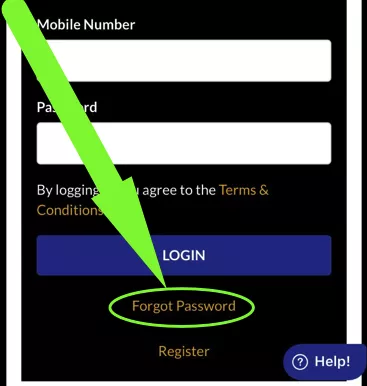
Gbets Login Forgot Passwords Guide
If you need to recover your password for your GBets account, simply follow these steps for the Forgot Password process:
- Go to the Gbets website at gbets.co.za
- Click on the “Sign In” button at the top of the page
- Scroll past the username and password fields and click on the “Forgot Password” link
- You will then be prompted to enter the email address you registered with
- You will be sent a password reset link in the email
- Follow the steps on the page that opens to reset your Gbets password.
GBets Forgot Password not working?
There is typically a simple explanation for the Gbets forgot process to not work. These can include:
- You put in the wrong email address (ensure you use the one you registered with)
- Your email server/inbox is not working (check with your ISP)
- You entered the email address incorrectly (be sure to spell it correctly)
- You have not registered (you need a Gbets account in order to be able to log in)
Make sure you Register with GBets
- Visit the official Gbets website at https://www.gbets.co.za/#/
- Click on the yellow ‘Register’ button at the top-right corner of the page
- A pop up registration form will appear and you must fill in the form with your details including (Names, Mobile number, Password, ID number, Date of Birth and Email.
- You must then check the box to agree to Terms and Conditions and confirm your age.
- Click on the ‘Register’ button to complete the process.
World Sports Betting is a very popular South African betting site which was founded in the year 2002. The bookmaker operates legally in South Africa under the license which was issued by the Gauteng Gambling Board. World Sports Betting offers a wide range of betting products on their platform and they pride themselves on being the pioneers of some of the latest betting products in recent years. Some of the betting products you can expect to bet on are Sports, Lucky Numbers, Betgames, Live Games, Golden Race and Jika, among other products. You can expect to bet on several sports including Horse Racing, which is extremely popular in South Africa.
Just like all bookmakers in South Africa, World Sports Betting requires you to register for an online betting account before you can start betting and in order for you to сrеаtе а WSB usеr ассоunt, you must fоllоw thе following instruсtiоns:
In order for you to register, you must.
Visit the official World Sports Betting website at https://www.worldsportsbetting.co.za/ .
You must then click on the yellow ‘Sign Up Now’ button on the main menu and a pop up registration form will open in a new window.
You will need to fill in all the information required from you namely:
Title
First Name*
Last Name*
Date of Birth*
Country of Origin
Email Address*
Phone Numbers
Fax
Physical Address*
Postal Address*
Country
Username
Password
ID number
You must also answer a few questions on Preferences & Legalities namely
How did you hear about us?
Promotion Code (if Applicable)
Receive betting via SMS
Receive betting via Email
View Odds As (Decimal Fractional)
You must then confirm that you are over 18 years of age and agree to World Sports Betting age verification policy by checking the available box, and you must also agree to the Terms, Conditions & Privacy Policy of World Sports Betting again by checking the available box. Finalise the whole registration process by clicking on the ‘Open My Account’ button.
Are you wanting to register on Hollywoodbets and not sure what to enter for the Hollywoodbets Referrer Account field? We’re here to help. When you register on Hollywoodbets (but not login to Hollywoodbets), you will be required to enter the following fields/information:
Title, First Name, Surname, ID Number or SA Passport Number, Male/Female, Mobile no. , Email, Physical address, Source of income (salary, self employed, inheritance, savings, investment), Password.
You then need to choose if you want to view the odds in fractions or decimals and confirm the following:
You want to receive marketing promotions
You want to receive bet confirmation emails
You are over the age of 18
You agree to the Hollywoodbets terms and conditions
That Hollywoodbets can only release funds to you
The last field is the one where you need to enter the Referrer Account / Mobile Number.
This field is used if one of your friends referred you. It is simply a way for Hollywoodbets to know if you were referred by someone, or if you found their site by your self. It has no affect on your actual registration process or account. It is also not a required field, so you can feel free to leave it blank.
If you really want to enter something into he Referrer Account / Mobile Number, then you can enter:
SoccerTips
Are you looking at buying a betting voucher using Capitec? You have come to the right place.
There are a number of betting vouchers on the market, which include 1ForYou Voucher, BLUvoucher and OTTvoucher. These are all vouchers which enable you to top up your betting wallet and are accepted by most SA betting sites, such as Betway, Hollywoodbets, Supabets, Sportingbet and WSB.
Regardless of which bank you are with, to buy a voucher you simply need to go to the nearest retail shop (Spar, Boxer, or almost any spaza shop) and ask for the voucher of your choice. You can then pay for that voucher either with cash, or with your Capitec debit card. Alternatively, you can also download the 1ForYou App, transfer funds to it from your Capitec account, and then buy vouchers in the app.

Buy a Betway Voucher with Capitec
There is no way to actually buy a betting voucher via the Capitec app, just as there is no way to buy a voucher via the FNB app. This is because buying a voucher via a banking app, is not really necessary. In order to top up your Betway account with Capitec, simply do the following:
- Log into your Betway account
- Navigate to the Deposit Funds options page
- Click on either betwaypay with Capitec OR Capitec by Ozow. (both options are instant EFT)
- Enter the amount you want to pay
- You will then be promoted to enter your Capitec account details
- Approve the details and select the account you want to top up from
- Click confirm
Does Capitec have an App?
Capitec has a great App which is quite convenient for its customers because the App is actually a bank in your pocket. The App allows you to bank from home, make payments to people and accounts, make immediate payments, get account balances and email stamped statements, in fact there is no need to go to a bank if you have the App.
What is great about the App is that it is available for both Android and iOS users and it can be downloaded from the Google Playstore or Apple Store.
Get the Capitec App
For you to get the Capitec App, you need to visit your nearest Capitec branch and indicate that you want to have the App installed on your phone. You need to verify your phone and email address and an SMS with a link in it to download the app will be sent to you, once you receive the SMS, you must go on to download and install the App. Please note there is need to activate the app.
In order for you to update the App thats already installed on your phone, you must simply search “Capitec Bank” in your app store to download our new banking app but please note that before downloading the new app, you must make sure you have verified your email address on your current App.
about Capitec
Capitec Bank is one of South Africa’s most popular retail banks, in fact it is the second largest retail bank in South Africa with an average of over 120,000 customers opening new accounts each and every month. The reason why Capitec draws such a huge number of clients is because South Africa is a very price-conscious nation and Capitec ticks all the boxes in that regard. The bank was founded 19 years ago on the 1st of March 2001 and is Headquartered at 1 Quantum Street, Techno Park, Stellenbosch, Western Cape, South Africa. The bank has over 500 retail branches together with over 3418 ATMs spread all over South Africa. Capitec offers quite a number of banking products to their clients namely:
Loans
Investment Banking
Savings
Investments
Debit Cards
Credit Cards
Commercial Banking
In this article you’ll find the maximum payouts from all South African betting sites for Soccer. We list each betting site and then breakdown the details of their maximum payout.
Hollywoodbets Max Payout
Hollywoodbets has a maximum payout limit of R20 million on Soccer. The maximum payout applies to in-store, online and Phone-A-Bet bets. Only a bet of 25 or more legs on a soccer multiple has a maximum payout limit of R20 000 000 per customer per day.
World Sports Betting Max Payout
World Sports Betting has a maximum potential payout limit of R15 000 000 on soccer bets.
You need to take a soccer accumulator with 20+ legs in order to qualify for a max payout, an accumulator with less than 20 legs will be subjected to a maximum payout of R7 500 000 or less.
1 – 9 legs : R5 000 000.00
10 – 19 legs : R7 500 000.00
20+ legs : R15 000 000.00
Supabets Max Payout
The potential maximum payout for soccer bets on Supabets is a staggering R30 000 000 per customer. Please note that this excludes Electronic Leagues.
In order for your bet to qualify for a maximum payout of R30 000 000, your multibet must have 50 + Legs and the last leg must be of the ‘correct Score’ market. Below are the limits on soccer bets;
Single Bet: R50 000.00
Two Legs: R150 000.00
Three Legs: R400 000.00
Four Legs: R600 000.00
Five Legs: R1 000 000.00
Six – Seven Legs: R5 000 000.00
Eight Legs to 49 Legs: R10 000 000.00
50 + Legs (Last leg to be correct Score): R 30 000 000
Playabets Max Payout
The Playabets maximum payout amount on soccer bets is R3,000,000 that can be won by one customer in one day’s betting and it doesn’t matter if the events will be concluded on multiple days.
Playbet Max Payout
Playbet has a maximum payout limit of R10 million on Soccer. Please note that soccer is categorised into 3 tiers and the first tier is the one for which this maximum payout applies. First Tier consists of (English Premier League, Championship, League 1, League 2, FA Cup, Spanish La Liga, Italian Series A, German Bundesliga I, French Ligue 1, UEFA Champions League and UEFA Europa League)
NB. Only a bet of 17 or more legs on a soccer multiple has a maximum payout limit of R10 000 000 per customer per day. Below are the limits on soccer bets;
Single bet R50 000
2 legs R200 000
3 legs R300 000
4 legs R500 000
5 legs R1 000 000
6-9 legs R2 000 000
10-16 legs R5 000 000
17 or more legs R10 000 000
Betxchange Max Payout
The Keith Ho Betxchange soccer maximum payout is a massive R11 000 000 and this only applies for soccer tier 1 which consists of (English Premier League, Championship, League 1, League 2, FA Cup, Spanish La Liga, Italian Series A, German Bundesliga I, French Ligue 1, UEFA Champions League and UEFA Europa League, Mens Full International Matches).
In order for your bet to qualify for a maximum payout of R11 000 000, your accumulator must have 20 + Legs and. Below are the limits on soccer bets;
1 Leg R200 000
2 Legs R300 000
3 Legs R500 000
4 Legs R800 000
5 Legs R1 000 000
6-7 Legs R3 000 000
More than 8 Legs R5 000 000
More than 20 Legs R11 000 000
Marshalls World of Sport Max Payout
Marshalls World of Sport maximum daily payout for a soccer bet is R2 000 000.
Sportingbet Max Payout
The Sportingbet maximum payout for soccer bets is an impressive R 5,000,000. Please note that these limits are only approximate values as they are subject to exchange rate fluctuations.
Bet.co.za Max Payout
Please note that Bet.co.za has a maximum soccer payout limit of R1 000 000 per person, per single day.
The R1 000 000 maximum payout applies to soccer accumulators but single bets have a maximum payout of R500,000.
Please note that the payment of any taxes, fees, charges and levies that may apply to your winnings under any applicable laws shall be your sole responsibility.
Sportpesa Max Payout
The Sportpesa maximum payout for a soccer bet consisting of 6 or more legs is R6 000 000.00 per customer .
Betway Max Payout
Betway South Africa has maximum winnings limit of R1 000 000 on both soccer betting and lotto. Please note that thi maximum payout applies to accumulator bets, single bets have a maximum payout of R500 000.00
Gbets Max Payout
The maximum payout for Soccer per customer, per event, per day is R1 000 000. Please note that it doesn’t matter how many single bets have been taken and no matter whether they are across different bet types.
Interbet Max Payout
The maximum win for a soccer bet is limited to R500,000 during a 24 hour period.
Each individual fixed odds multiple bet placed on the Interbet system has an associated maximum win amount limit, For example, 1 leg has a maximum payout of R1000
Login issues with Betway South Africa, solved. See our Betway Login my Account guide.
Problem: Forgotten password/username.
Resolve: Click on the “forgotten password” icon under the login section on the home page. Enter the email address that you used during registration and you will receive an email with your login details and the option to change your login details.
: If the problem persists please contact customer care.
Problem: Internal problem error- indicates that the problem is more to do with the website.
: could be down for maintenance/updates or to fix problems, which leads to log in problems.
Resolve: usually doesn’t take too long to rectify as engineers are usually quick to resolve website problems within a few hours.
Problem: Account no longer active- if you haven’t used your account for a while, the website automatically closes your account.
Resolve: contact the customer support desk with your account details.
Problem: Forgotten username/email or cellphone number. This is another regular problem for most users that is easily rectified.
Resolve: Can be resolved by contacting customer support. Note your username can be your account number, email address or cellphone number.
Problem: Forgot cellphone number used for registration.
Resolve: you can use your account number or email address to log in, using the same password.
: If you have lost all of the above information you can contact customer support.
Problem: Account needs to be verified/needs Fica verification
Resolve: you will need to submit your Fica documents (ID, proof of address and so forth).
: ensure the correct documents are submitted- if not this could delay the verification process.
: details of the required documents can be found in the FAQ section on the website.
Problem: Fica documents submitted but account not verified.
Resolve: contact customer support.
Problem: Invalid account number or cellphone number- could happen if your account has been closed or you have entered your details incorrectly.
Resolve: double check your entries- ensure details are correct.
: Should the problem persist contact customer care.
Problem: Client not active/ Please submit Fica documents/Please contact us- indicates a problem with submitted documents and therefore verification hasn’t been done.
Resolve: contact customer support in order to determine what the problem is and to resubmit documents.
Problem: Login required, after you have already logged in- usually caused by a technical error.
Resolve: Log out, close your web browser and attempt to access the website and log in again.
: Clearing your brower cache before attempting to log in again may help.
: Try using another browser.
: Contact customer support.
Problem: Cellphone number already in use- usually occurs during registration process and not during log in, however it would indicate that your previous attempt to login/register was
successful and you already have an existing account.
Resolve: contact customer support.
Problem: Cookies are blocked: browser may be set to not accept cookies.
Resolve: Make sure cookies are enabled- click menu button then settings.
– select privacy and security.
– view enhanced tracking protection- which includes
cookies.
– standard setting is the default setting and ll cookies are
enabled.
– select standard or custom.
Problem: Sites are blocked from setting cookies.
Resolve: click menu then settings
: select privacy and security
: go to cookies and data section
: select manage permissions
: it will list sites you have blocked from string cookies- ensure the site you are trying to access isn’t in the list.
: if it is in the list click on it and click “remove site”.
Problem: Clear history for the site- cookies/data stored on your computer may be causing an issue.
Resolve: Click menu tab then library.
: Click history then click show all history.
: Search for the site you want to remove from your history by entering the site name in the search history field.
: Right click on the site you want to remove and click “forget about this site”.
Problem: Clear all cookies and cache- if the above mentioned doesn’t work then try the following.
Resolve: Click menu then library.
: Click history and clear recent history.
: I the time range to clear section select “everything”.
: Under the drop down menu select both “cookies” and “cache”.
Problem: Add ons- some extensions can cause login issues.
Resolve: Disable all extensions- click menu, then add ons then extensions.
– disable all enabled extensions.
– if the problem is resolved repeat the above steps and enable
extensions one by one and try log in again- if it doesn’t log in then
that particular extension is the problem.
– an update of an extension usually has an update available to fix it
found under the add ons and extensions section.
Problem: Extension settings may override your browser settings.
Resolve: go to menu, then add-ons then extensions.
: For the extension causing the issue click the ellipsis icon and options.
: go through settings to see if there is an option to solve your problem.
Problem: Security settings- some settings block cookies.
Resolve: Software documents or support site will include a cookie control feature and how to change these settings.
Problem: Corrupt cookie files- if the above doesn’t resolve issues you may have corrupt cookie files.
Resolve: go to menu, select help and go to troubleshooting information.
: Select application basics, your profile folder will open.
: Select browser menu and select exit.
: Delete cookies.sqlite file and any cookies.sqlite-journal files.
Problem: Too many failed attempts: some sites block you after too many failed attempts to log in.
Resolve: You may have to wait a while before trying to log in again.
: If you haven’t made failed attempts someone may be trying to hack your account.
: Use very strong passwords.
Problem: Outdated web browser- may cause login problems on some sites.
Resolve: Check if your web browser is up to date. Old browsers don’t support new feature.
: Most browsers will update automatically or show a pop up saying update browser where you then click update or follow the prompts.
Problem: Server or website not responding- site may be overloaded or have a problem with the server.
Resolve: Have to wait for the website to rectify the problem.
If problems persist or you have other issues with logging in or anything else on the website please contact customer support.
How to log in via desktop:
Open your internet browser and type in https://www.betway.co.za to navigate to the Betway website.
On the top right hand side of the home page you will find the log in boxes where you need to enter you cellphone number and password that you used to register your account with.
Enter your details then click “login”.
How to log in via mobile:
Open your internet browser and type in https://www.betway.co.za to navigate to the Betway website.
On the top panel to the right hand side of the home screen click “login”, the log in boxes will then open where you need to enter you cellphone number and password that you used to register your account with.
Enter your details then click “login”.
Customer Care Contact Details:
Live support- available through the chat icon on the bottom right hand side of the home page.
Maxi call- 0861 787 250
Email- support@betway.co.za
Fica support- FICA@betway.co.za
Facebook- /Betway South Africa
Twitter- @Betway.za
Contact form available under the “contact us” tab on the website.
FAQ section that may be able to answer any questions you may have.
Login issues on Hollywoodbets may arise for a number of different reasons, however most of them are relatively easy to resolve yourself. Here is a list of potential login issues you may have with your Hollywoobets account and how to solve them:
Problem: Forgotten password/username- many people have this problem on a regular basis, however most sites have a “forgotten password” tab within the login section that can help you resolve the issue.
Resolve: Click on the “forgotten password” icon under the login section on the home page. You will then be asked if you would like to reset your password via email or sms. Please note you will need to use the email address and cellphone number you used for registration). You will then be sent an email or sms containing your password or a temporary password that will allow you to log in to your account and then you will have to change your password once you are in your profile/account. If the problem persists please contact customer care.
Problem: Internal problem error- indicates that the problem is more to do with the website. It could be down for maintenance/updates or to fix problems, which leads to log in problems.
Resolve: usually doesn’t take too long to rectify as engineers are usually quick to resolve website problems within a few hours.
Problem: Account no longer active- if you haven’t used your account for a while, the website automatically closes your account.
Resolve: contact the customer support desk with your account details.
Problem: Forgotten username/email or cellphone number. This is another regular problem for most users that is easily rectified.
Resolve: Can be resolved by contacting customer support. Note your username can be your account number, email address or cellphone number.
Problem: Forgot cellphone number used for registration.
Resolve: you can use your account number or email address to log in, using the same password. If you have lost all of the above information you can contact customer support.
Problem: Account needs to be verified/needs Fica verification
Resolve: you will need to submit your FICA documents (ID, proof of address and so forth). Ensure the correct documents are submitted- if not this could delay the verification process. Details of the required documents can be found in the FAQ section on the website.
Problem: Fica documents submitted but account not verified.
Resolve: contact customer support.
Problem: Invalid account number or cellphone number- could happen if your account has been closed or you have entered your details incorrectly.
Resolve: double check your entries- ensure details are correct. Should the problem persist contact customer care.
Problem: Client not active/ Please submit Fica documents/Please contact us- indicates a problem with submitted documents and therefore verification hasn’t been done.
Resolve: contact customer support in order to determine what the problem is and to resubmit documents.
Problem: Login required, after you have already logged in- usually caused by a technical error.
Resolve: Log out, close your web browser and attempt to access the website and log in again. Clearing your browser cache before attempting to log in again may help. Try using another browser. Contact customer support.
Problem: Cellphone number already in use- usually occurs during registration process and not during log in, however it would indicate that your previous attempt to login/register was successful and you already have an existing account.
Resolve: contact customer support.
Problem: Cookies are blocked: browser may be set to not accept cookies.
Resolve: Make sure cookies are enabled- click menu button then settings.
– select privacy and security.
– view enhanced tracking protection- which includes
cookies.
– standard setting is the default setting and ll cookies are
enabled.
– select standard or custom.
Problem: Sites are blocked from setting cookies.
Resolve: click menu then settings
: select privacy and security
: go to cookies and data section
: select manage permissions
: it will list sites you have blocked from string cookies- ensure the site you are trying to access isn’t in the list.
: if it is in the list click on it and click “remove site”.
Problem: Clear history for the site- cookies/data stored on your computer may be causing an issue.
Resolve: Click menu tab then library.
: Click history then click show all history.
: Search for the site you want to remove from your history by entering the site name in the search history field.
: Right click on the site you want to remove and click “forget about this site”.
Problem: Clear all cookies and cache- if the above mentioned doesn’t work then try the following.
Resolve: Click menu then library.
: Click history and clear recent history.
: I the time range to clear section select “everything”.
: Under the drop down menu select both “cookies” and “cache”.
Problem: Add ons- some extensions can cause login issues.
Resolve: Disable all extensions- click menu, then add ons then extensions.
– disable all enabled extensions.
– if the problem is resolved repeat the above steps and enable
extensions one by one and try log in again- if it doesn’t log in then
that particular extension is the problem.
– an update of an extension usually has an update available to fix it
found under the add ons and extensions section.
Problem: Extension settings may override your browser settings.
Resolve: go to menu, then add ons then extensions.
: For the extension causing the issue click the ellipsis icon and options.
: go through settings to see if there is an option to solve your problem.
Problem: Security settings- some settings block cookies.
Resolve: Software documents or support site will include a cookie control feature and how to change these settings.
Problem: Corrupt cookie files- if the above doesn’t resolve issues you may have corrupt cookie files.
Resolve: go to menu, select help and go to troubleshooting information.
: Select application basics, your profile folder will open.
: Select browser menu and select exit.
: Delete cookies.sqlite file and any cookies.sqlite-journal files.
Problem: Too many failed attempts: some sites block you after too many failed attempts to log in.
Resolve: You may have to wait a while before trying to log in again.
: If you haven’t made failed attempts someone may be trying to hack your account.
: Use very strong passwords.
Problem: Outdated web browser- may cause login problems on some sites.
Resolve: Check if your web browser is up to date. Old browsers don’t support new feature.
: Most browsers will update automatically or show a pop up saying update browser where you then click update or follow the prompts.
Problem: Server or website not responding- site may be overloaded or have a problem with the
server.
Resolve: Have to wait for the website to rectify the problem.
If problems persist or you have other issues with logging in or anything else on the website please contact customer support.
How to log in via desktop:
Open your internet browser and type in https://www.hollywoodbets.net to navigate to the website.
On the top right hand side of the home page you will find the log in boxes where you need to enter your username and password that you used to register your account with.
Click agree to terms and conditions and click “login”.
How to log in via mobile:
Open your internet browser and type in https://www.hollywoodbets.net to navigate to website.
Select “mobisite”.
Enter your username and password that you used to register your account.
Click to agree to terms and conditions and click “login”.Customer Care Contact Details:
Tel: 087 353 7633
Helpline: 087 353 7634
: hwhelpline@hollywoodbets.net
Deposits: 087 353 7634
: deposit@hollywoodbets.net
Withdrawals: 087 353 7634
: withdrawals@hollywoodbets.net
Banking detail queries: bankingdetails@hollywoodbets.net
Fica support- self service at https://fica.hollywoodbets.net/
– 087 353 7634
– fica@holyywoodbets.net
Facebook- /hollywoodbets.net
Twitter- @hollywoodbets.net
Instagram- @hollywoodbets.net
Contact form available under the “contact us” tab on the website.
FAQ section that may be able to answer any questions you may have. Found on the right hand side panel.
Postal address: Po Box 74234
Rochdale Park
4034
