Gbets Password Recovery
South Africa has several online betting sites including Gbets – which has an excellent online betting site offering punters a world class betting service. In order for you to bet on the Gbets website, you must first register for an online betting account, which is quite easy and you can register by following this simple process:
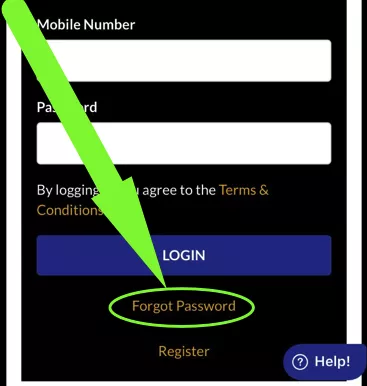
Gbets Login Forgot Passwords Guide
If you need to recover your password for your GBets account, simply follow these steps for the Forgot Password process:
- Go to the Gbets website at gbets.co.za
- Click on the “Sign In” button at the top of the page
- Scroll past the username and password fields and click on the “Forgot Password” link
- You will then be prompted to enter the email address you registered with
- You will be sent a password reset link in the email
- Follow the steps on the page that opens to reset your Gbets password.
GBets Forgot Password not working?
There is typically a simple explanation for the Gbets forgot process to not work. These can include:
- You put in the wrong email address (ensure you use the one you registered with)
- Your email server/inbox is not working (check with your ISP)
- You entered the email address incorrectly (be sure to spell it correctly)
- You have not registered (you need a Gbets account in order to be able to log in)
Make sure you Register with GBets
- Visit the official Gbets website at https://www.gbets.co.za/#/
- Click on the yellow ‘Register’ button at the top-right corner of the page
- A pop up registration form will appear and you must fill in the form with your details including (Names, Mobile number, Password, ID number, Date of Birth and Email.
- You must then check the box to agree to Terms and Conditions and confirm your age.
- Click on the ‘Register’ button to complete the process.